In this tutorial, we will learn how to search employee records on the basis of their name, email, mobile number, and employee id in PHP from the database.
In this example, we will guide you a step-by-step procedure to search employee records.
Search employee data in PHP and MySQL will look as follows.
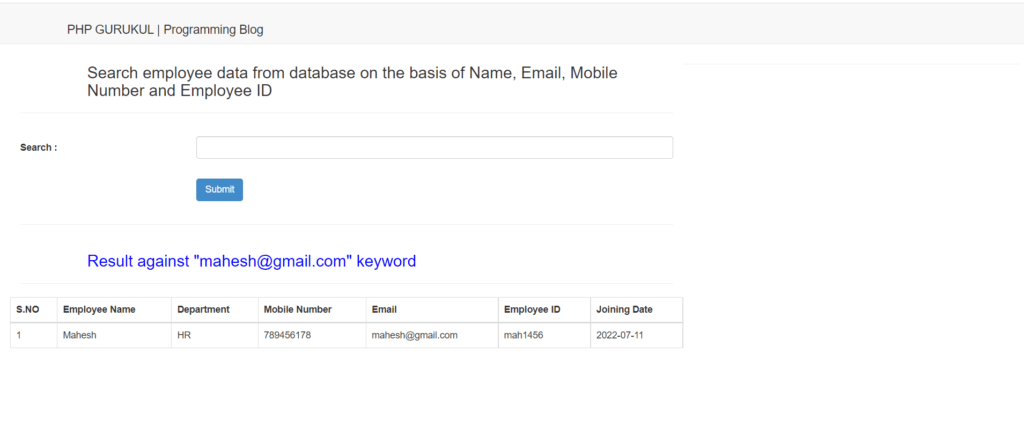 https://phpgurukul.com/wp-content/uploads/2022/07/searchdata-300x130.png 300w, https://phpgurukul.com/wp-content/uploads/2022/07/searchdata-768x332.png 768w, https://phpgurukul.com/wp-content/uploads/2022/07/searchdata-1536x665.png 1536w, https://phpgurukul.com/wp-content/uploads/2022/07/searchdata.png 1909w" alt="How-Search-Employee-data-from-Database-using-PHP" width="1024" height="443" />
https://phpgurukul.com/wp-content/uploads/2022/07/searchdata-300x130.png 300w, https://phpgurukul.com/wp-content/uploads/2022/07/searchdata-768x332.png 768w, https://phpgurukul.com/wp-content/uploads/2022/07/searchdata-1536x665.png 1536w, https://phpgurukul.com/wp-content/uploads/2022/07/searchdata.png 1909w" alt="How-Search-Employee-data-from-Database-using-PHP" width="1024" height="443" />Step1: First create a database with name “betdb” where employee data is stored.
Step2: Second is to create a table with the name “tblempdata” and insert the employee data.
Table Structure
1 2 3 4 5 6 7 8 9 10 11 | CREATE TABLE `tblempdata` ( `ID` int(5) NOT NULL, `EmployeeName` varchar(200) DEFAULT NULL, `Department` varchar(200) DEFAULT NULL, `Email` varchar(200) DEFAULT NULL, `MobileNumber` varchar(200) DEFAULT NULL, `EmpID` varchar(200) DEFAULT NULL, `JoiningDate` date DEFAULT current_timestamp(), `PostingDate` timestamp NULL DEFAULT current_timestamp() ) ENGINE=InnoDB DEFAULT CHARSET=latin1; |
Step3: Create a database connection file and save this file with the name “config.php”. Below is the code of the database connection.
1 2 3 4 5 6 7 8 9 | <?php $con = mysqli_connect("localhost","root","","betdb"); // Check connection if (mysqli_connect_errno()) { echo "Failed to connect to MySQL: " . mysqli_connect_error(); } ?> |
Step4: Create a form with one field which is “search”.
1 2 3 4 5 6 7 8 9 10 11 12 13 14 15 16 17 18 19 20 21 | <div class="col-xs-12"> <h3 style="padding-left: 100px;">Search employee data from database on the basis of Name, Email, Mobile Number and Employee ID</h3> <hr > <form name="bwdatesdata" action="" method="post" action=""> <table width="100%" height="117" border="0"> <tr> <th width="27%" height="63" scope="row">Search :</th> <td width="73%"> <input id="searchdata" type="text" name="searchdata" required="true" class="form-control"> </td> </tr> <tr> <th width="27%" height="63" scope="row"></th> <td width="73%"> <button class="btn-primary btn" type="submit" name="search">Submit</button> </tr> </table> </form> </div> |
Step 5: PHP code for fetching data from the database on the basis of the search.
Blog : https://phpgurukul.com/how-to-search-employee-data-from-database-using-php
1 2 3 4 5 6 7 8 9 10 11 12 13 14 15 16 17 18 19 20 21 22 23 24 25 26 27 28 29 30 31 32 33 34 35 36 37 38 39 40 41 42 43 44 45 46 47 48 49 50 | <div class="row"> <div class="col-xs-12"> <?php if(isset($_POST['search'])) { $sdata=$_POST['searchdata']; ?> <h3 style="padding-left: 100px;color:blue">Result against "<?php echo $sdata;?>" keyword</h3> <hr > <div class="row"> <table class="table table-bordered" width="100%" border="0" style="padding-left:40px"> <thead> <tr> <th scope="col">S.NO</th> <th scope="col">Employee Name</th> <th scope="col">Department</th> <th scope="col">Mobile Number</th> <th scope="col">Email</th> <th scope="col">Employee ID</th> <th scope="col">Joining Date</th> </tr> </thead> <?php $ret=mysqli_query($con,"select * from tblempdata where EmployeeName like '%$sdata%' || Email like '%$sdata%' || MobileNumber like '%$sdata%' || EmpID like '%$sdata%'"); $num=mysqli_num_rows($ret); if($num>0){ $cnt=1; while ($row=mysqli_fetch_array($ret)) { ?> <tbody> <tr data-expanded="true"> <td><?php echo $cnt;?></td> <td><?php echo $row['EmployeeName'];?></td> <td><?php echo $row['Department'];?></td> <td><?php echo $row['MobileNumber'];?></td> <td><?php echo $row['Email'];?></td> <td> <?php echo $row['EmpID'];?></td> <td><?php echo $row['JoiningDate'];?></td> </tr> <?php $cnt=$cnt+1; } } else { ?> <tr> <td colspan="8"> No record found against this search</td> </tr> <?php } }?> </tbody> </table> </div> </div> |
Here is the full code that we have written for this tutorial:
Download Script
How to Run the Script
1. Download the zip file
2. Extract the file and copy searchempdata folder
3.Paste inside root directory(for xampp xampp/htdocs, for wamp wamp/www, for lamp var/www/HTML)
4.Open PHPMyAdmin (http://localhost/phpmyadmin)
5. Create a database with the name betdb
6. Import betdb.sql file(given inside the zip package in the SQL file folder)
7. Run the script http://localhost/searchempdata
Website : https://phpgurukul.com
Comments