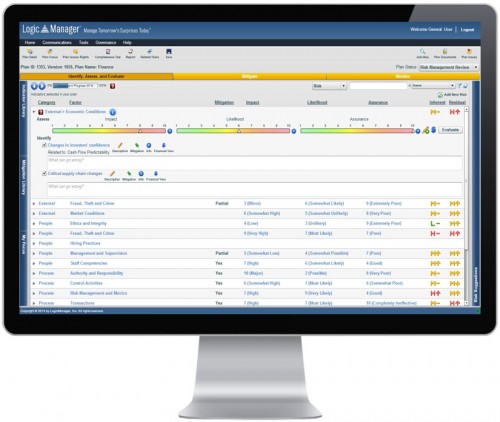 Once SharePoint has taken root in a company, there’s a tendency to try to use it for everything. The mega-popular platform can accomplish many use cases, from social networking to document management. It’s no wonder then that Risk Managers have been asked to build their programs on SharePoint - and live and die with the consequences. If your organization is considering SharePoint for ERM or other governance activity, or you’re considering moving your program off SharePoint all together, consider the following requirements and their effect on your ERM program’s growth.
Once SharePoint has taken root in a company, there’s a tendency to try to use it for everything. The mega-popular platform can accomplish many use cases, from social networking to document management. It’s no wonder then that Risk Managers have been asked to build their programs on SharePoint - and live and die with the consequences. If your organization is considering SharePoint for ERM or other governance activity, or you’re considering moving your program off SharePoint all together, consider the following requirements and their effect on your ERM program’s growth.
Technology
SharePoint relies on a huge variety of technology. For the platform to run smoothly, everything has to be in sync or you’ll risk mishandling, or even deleting, critical data. Consider that a common SharePoint set up relies on:
- Microsoft
- Structured Query Language (SQL) database(s)
- Internet Information Server (IIS)
- Active Directory
- Domain Name System (DNS)
- Enterprise networking
- Incoming and outgoing email servers
You’ll not only need IT personnel with expertise in these areas, but they’ll need a working understanding of ERM and what you’re trying to accomplish in order to build your platform successfully.
Support
SharePoint system administration is a big undertaking. ERM programs are typically “tacked on” to an already existing infrastructure, which may use an already established taxonomy (not a risk taxonomy, but a SharePoint naming convention that was probably created without much consideration for ERM).
Moreover, because SharePoint systems are built from the ground up, bugs and errors can be hidden deep in the infrastructure of the system. Troubleshooting any SharePoint outages take time and relies on internal IT department. Consider how often your IT team seems understaffed and over-worked in an ever expanding web of enterprise systems. How likely is it that they’ll get to your support with get to your support ticket in a timely fashion?
Costs
Asking what SharePoint will cost is like estimating the cost of a house. While you might have an idea of the initial costs, the costs of maintaining and operating the system must be accounted for the get the total cost of ownership (TCO). The costs of implementing SharePoint range wildly, especially for use cases as unique and broad reaching as Enterprise Risk Management.
Finally, if you’d like to stay up to date with existing technology, upgrading to newer versions of SharePoint can require the purchase of entirely new infrastructure. In other words, you can’t upgrade the system on the same hardware that it’s currently installed.
The Advantages of LogicManager
LogicManager’s SaaS offering includes quarterly upgrades, where we introduce automatically the newest best practices that have been suggested by our customers at no additional cost and with no involvement from your IT personnel. LogicManager also provides continual training and support from both a business and IT perspective, both dedicated to your success as a risk manager. Finally, our pricing is transparent. No hidden fees and no minimum licensing let you evolve your program over time, with your dedicated business analysts there every step of the way to solve challenges and relay success stories from similar customers.
Want to learn more about the advantages of ERM software? Visit our Knowledge Center for more best practice articles and templates.
Comments